Role Based Authentication
1. Defining Roles
For a more human-friendly approach to referencing roles, you can create a custom enum type:
CREATE TYPE user_role AS ENUM ('spots_moderator', 'admin');
2. Setting Up the “user_roles” Table
The user_roles table allows us to link roles with users. To ensure the security of user_roles, enable Row-Level Security (RLS) and implement the policy:
2. Setting Up the “user_roles” Table
The user_roles table allows us to link roles with users. To ensure the security of user_roles, enable Row-Level Security (RLS) and implement the policy:
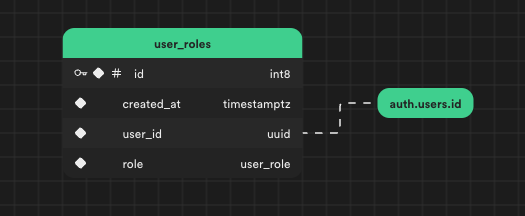
To secure user_roles enable RLS (Row-level security) and add following policy auth.uid() = user_id
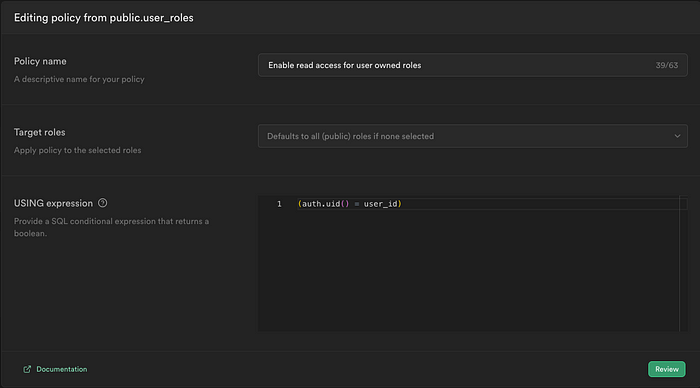
This policy grants authenticated users access to read the roles they possess.
Key points:
user_idreferencesauth.users.id- The role is based on the
user_roletype (the enum type from step 1.) - RLS enables reading of roles owned by the user
3. Implementing Row-Level Security for Role-Specific Access
You can now control access to specific rows within a table, such as spot_proposals in this case, by users with particular roles. This is done by specifying the following RLS condition:
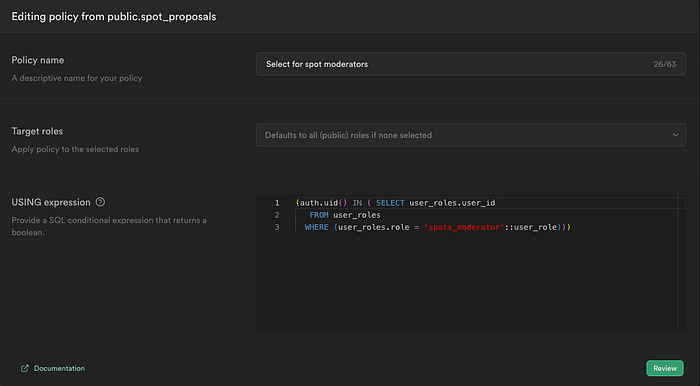
Key points:
user_roleshas an RLS policy, allowing authenticated users to read their roles- The RLS policy on
spot_proposalsrestricts access to specific roles, such asspots_moderator
This setup ensures a straightforward yet effective role-based access control mechanism in Supabase.
Looking for more Supabase content? Join me on Twitter and Medium for the latest updates, tutorials, and insights! Follow along to stay in the loop.